Development of ASIC
Epson ASIC User Interface
The following flow chart shows the ASIC design data interface with Epson.
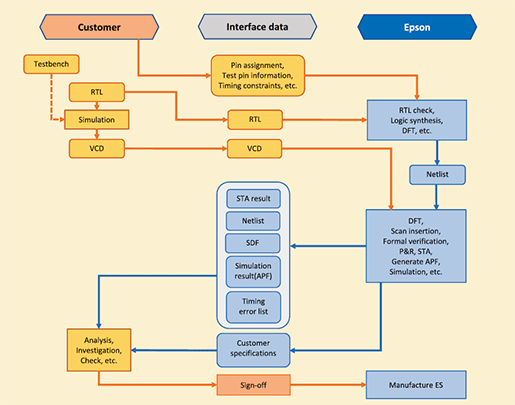
Library Pack
Library Pack is a pack of libraries for logic synthesis and netlist simulations along with their manuals. Unlike a design kit, it is a pack of libraries only. Therefore, users can use it on EDA tools to suit their way of designing.
In the previous user interface design flow using the design kit, users need to generate and simulate APF files (in the Epson's original simulation pattern format). Meanwhile, in the new design flow with the library pack, users only need to send us VCD files of simulation results obtained with their test bench. This will greatly help users reduce design time.
Supported libraries
Library Pack supports the following ASIC series and EDA tools. If it is required, please contact an Epson sales representative in your region.
Supported ASIC series
| Technology | 0.35um | 0.25um | 0.15um |
|---|---|---|---|
| Gate Array | S1L50000 S1L5V000 |
S1L60000 | - |
| Embedded Array | S1X50000 S1X5V000 |
S1X60000 | S1X80000 |
| Standard cell | - | - | S1K80000 |
Supported tools
| Category | Tool name |
|---|---|
| Synthesis | Design Compiler |
| Formal verification | Formality |
| RTL check | SypGlass |
| Static timing analysis | Primetime |
| Simulation | Verilog-XL, NC-Verilog, ModelSim(Verilog), ModelSim(VHDL)* |
*:Not avaliavle for S1L5V000,S1X5V000, S1X80000,S1K80000 series
APF
APF is an Epson original simulation pattern format. Basically it is a simple 0/1 table format. The outline is shown in the following table:
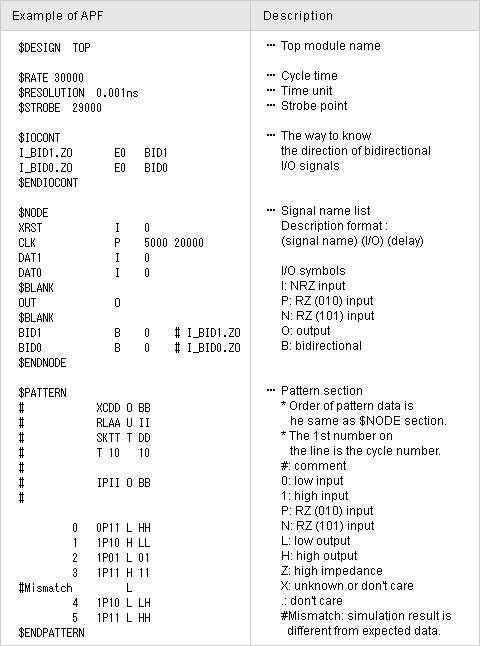
Timing Error List
To analyze timing error messages in a log file output by the simulator is difficult, because errors are simply output in the order of occurrence. Therefore, Epson generates a timing error list in which error messages are sorted by instance and error type, and the error occurrence times are changed to offset time and cycle numbers. The list is sent to users in the format shown below.
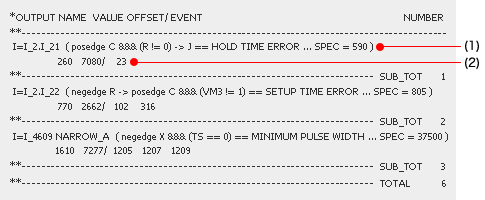
The outline of timing error list is as follows:
(1) Instance line
| Letter string following on "I=" | The name of the instance in the cell where the timing error occurred |
|---|---|
| Letter string following on the instance name |
An error type is shown if the error is special one |
| Inside of "( )" | Input pin name, the conditions, error type, and specification value. |
(2) Data line
| The 1st number | The timing value of simulation result. Because the value is smaller than the one specified, the error occurred |
|---|---|
| The number followed by "/" | Offset time in the cycle where the error occurred |
| The number following "/" | Cycle number where the error occurred |
